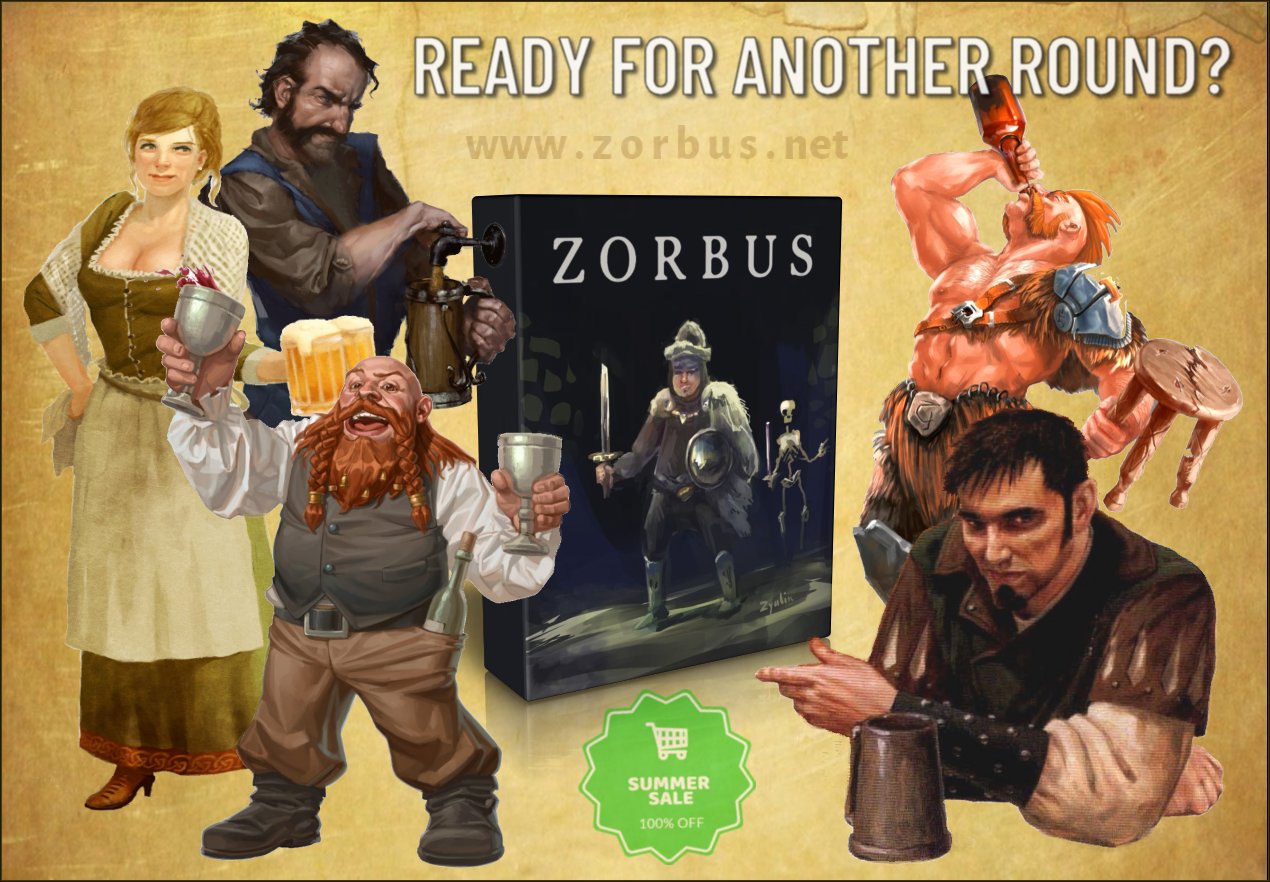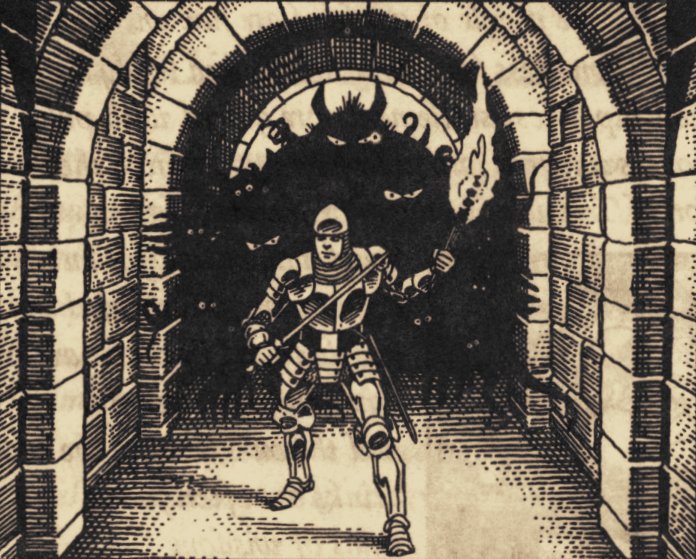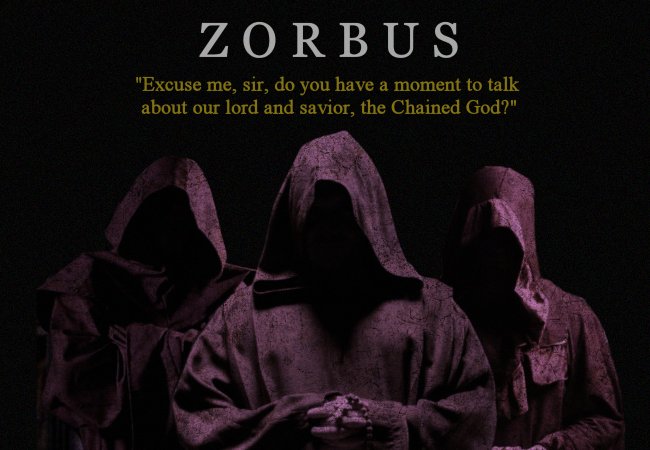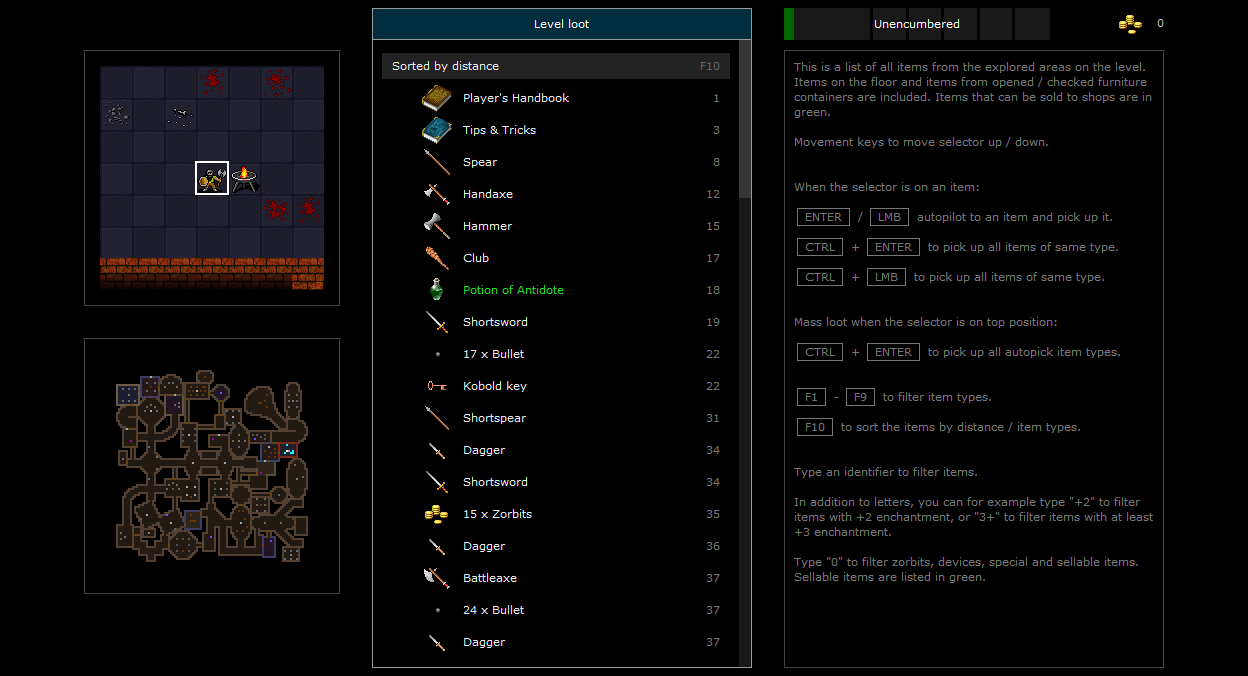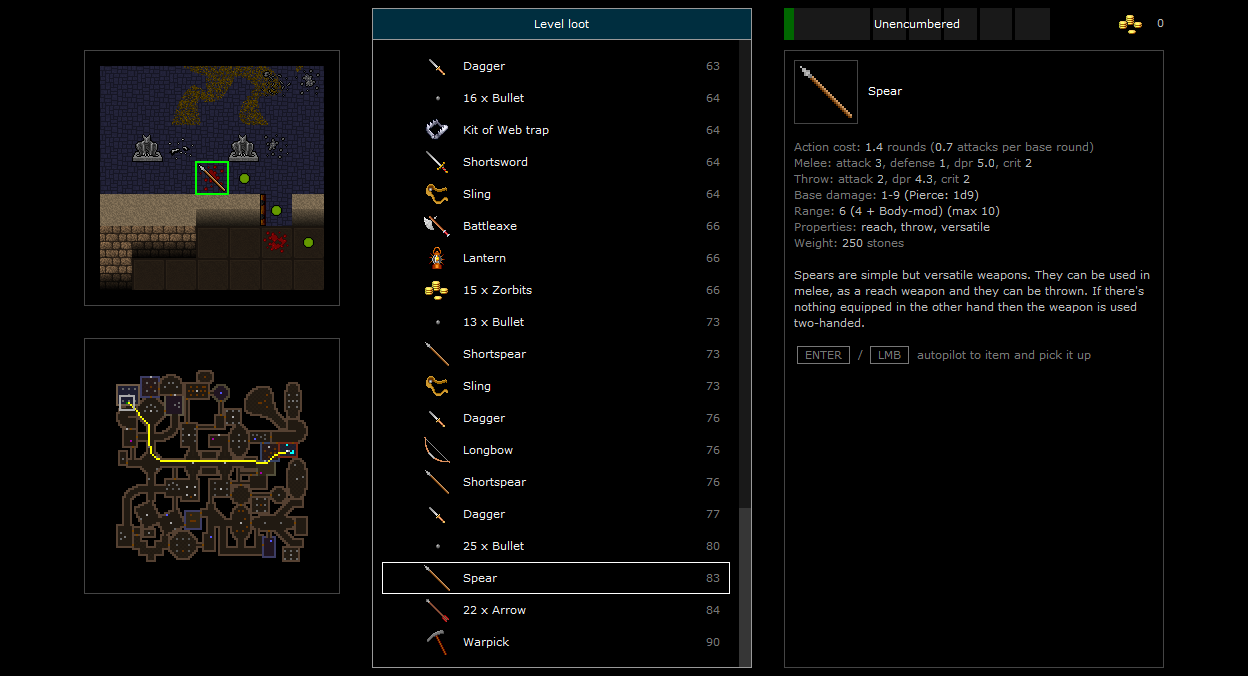1
Traditional Roguelikes (Turn Based) / Re: Zorbus
« on: September 14, 2022, 05:15:51 PM »
The game is now available on Steam at https://store.steampowered.com/app/2125420/Zorbus/.
Release 56 (14-Sep-2022)
Release 56 (14-Sep-2022)
- The game can now be found on Steam.
- Steam version has currently 20 achievements: https://steamcommunity.com/stats/2125420/achievements.
- You can take screenshots to game library with F12.
- Possible future tournaments can be played with the Steam version only.
- Steam overlay is not possible because the game doesn't use DirectX or OpenGL.
- Changed some of the default keybindings:
- Screenshot: from [CTRL] + [F5] to [F12].
- Mapshot: from [CTRL] + [F6] to [CTRL] + [F12].
- Quickslot manager: from [F12] to [CTRL] + [ENTER] or [DEL].
- Item compare in inventory / shop: from [F12] to [INS] or [CTRL] + [BACKSPACE].
- Tiefling's Fire Ray talent's damage changed to: fire: 2d4 + 1 per 2 levels. Difficulty to dodge the effect now scales with the tiefling's level.
- Companions who are separated from the player behind unexplored tiles no longer group themselves around the player after autoexplore finishes.
- Removed device use checks from wands. Now using wands is always successful.
- Fixed a bug where some possessed creatures like dragons could not open doors. All possessed creatures can now open non-locked doors.
- Elixir of Cloning is dimmed in inventory if you already have a clone in your party. Cloning chambers won't clone you if one already exists.
- Effects from sitting on a throne and drinking from a well now last longer.
- New item: Scroll of Darkvision. This scroll enchants the currently equipped armor to grant the wearer darkvision of 7 tiles.
- Added darkvision-property to some of the existing items: Shadow Dragon Scale Armor, Night Club, Nightbringer.
- Renamed "Kit of Dimensional Anchor trap" to "Kit of Anchoring trap", and changed the effect to target only the creature that sprung the trap (was a level-wide effect previously).
- Renamed "Kit of Necrotic Field trap" to "Kit of Withering trap", and changed the effect to target only the creature that sprung the trap (was a level-wide effect previously).
- New trapkits: Acid, Sonic Burst.
- Fixed a bug in field of view postprocessing: sometimes it revealed wall torches of unexplored areas.
- Some new content, lore, and dialogue added.